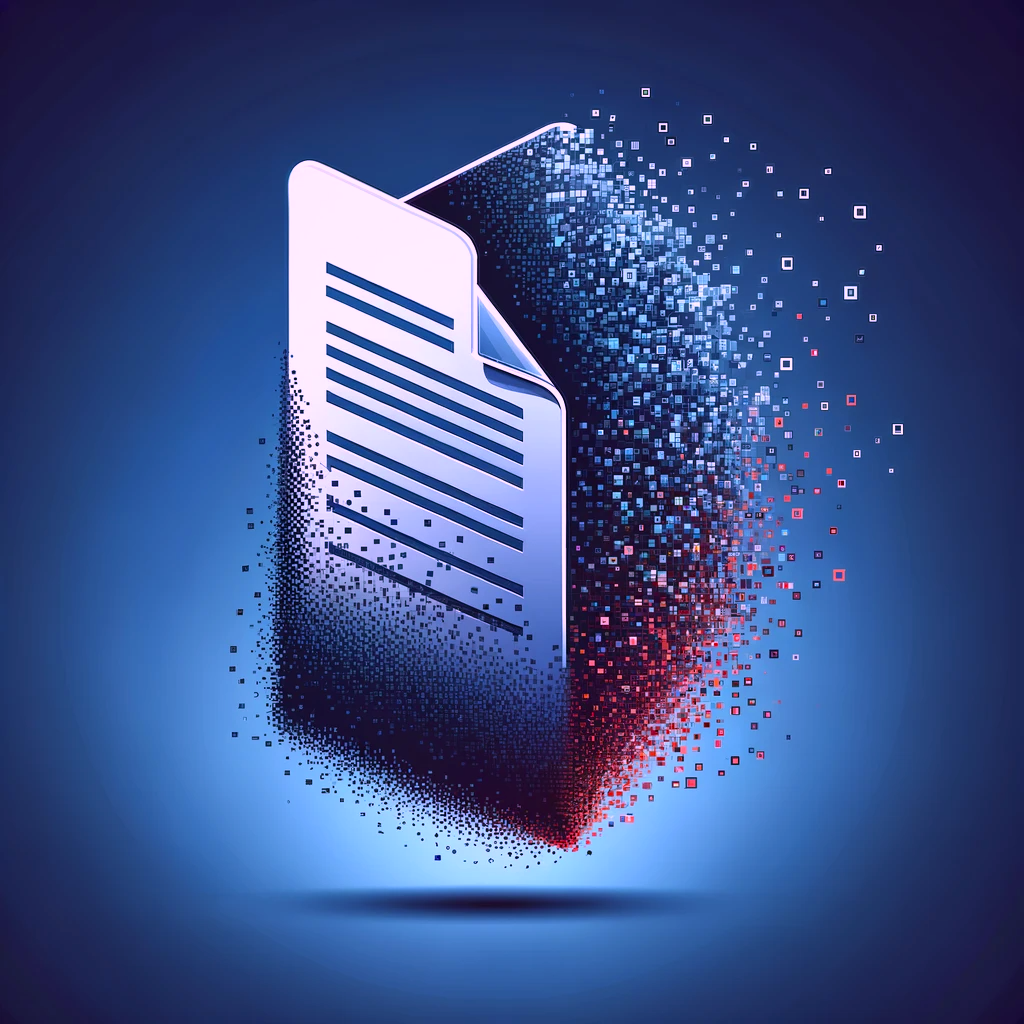The promises and pitfalls of the PDF
Why has the PDF failed us?
In the 90s, business leaders became excited about a concept that carefully combined the theory of a buzzword and genuine innovation. During that time, creating a paperless office was all the rage.
Enabling the paperless office was seen as the next major disruption. Various companies were leveraging to be at the forefront of the next paradigm shift; nevertheless, Adobe won the race with its PDF format.
One of the reasons the PDF won the technology race was down to the fact that Adobe’s founders started the company to create physical documents, not digital ones, and this background lent them the advantage they needed to make the ideal digital document.
What is PDF?
A PDF can be described as a typical large mass of images and text. This format was created for print. Due to this, it is quite unpleasant to read, hard to navigate and generally inaccessible. Its inherent incompatibility with how modern users access documents in the digital space have made PDFs somewhat unfit for purpose.
The PDF as standard
The Portable Document Format, or PDF, has become the ubiquitous standard for document sharing and viewing, and its journey to this status is marked by strategic decisions and industry shifts. In the 1990s and early 2000s, Adobe's founders, aimed to establish PDF as the de facto standard. However, in a significant move in 2008, Adobe took a leap by officially making PDF an industry standard.
Adobe relinquished control by releasing the PDF format's specifications to the International Organization for Standardization (ISO), a non-governmental organization. This step granted ISO the royalty-free right to publish and manage patents and specifications related to PDF. While Adobe maintained a presence on the ISO committee overseeing PDF, the move marked a shift toward a collective effort.
By becoming a standard, PDF saw an increase in adoption, with tools like Microsoft Word incorporating the ability to save documents as PDFs. The format's popularity surged, and Adobe reported that in 2020, approximately 303 billion PDFs were opened using its Document Cloud products, showcasing a 17% annual increase.
PDF Usability Issues
PDF files, once hailed as a convenient format for document sharing, have become synonymous with usability challenges on websites and intranets. These issues stem from the inherent characteristics of PDFs and the mismatch between their print-oriented origins and the demands of the digital realm. Here are the major usability problems associated with PDF files:
Linear and Limiting
PDF files are often converted from print-oriented documents, neglecting web writing and accessibility guidelines. The result is a lengthy, non-inclusive mass of text and images that is challenging to navigate, making it difficult for users to find information quickly.
Sized for Paper, Not Screens
PDF layouts are often optimized for printed sheets, resulting in poor scalability and readability on digital screens. Users may struggle with tiny fonts, pinch-zooming, and scrolling, especially on mobile devices.
Unnavigable Content Masses
Most PDFs lack internal navigation, making it challenging for users to understand the type of content available and locate specific information without scrolling through the entire document.
Cause Disorientation
PDFs lack standard navigation like web pages, leading to user confusion about how to navigate back or move forward. This disorientation is exacerbated on mobile devices, where closing a browser window is more cumbersome.
Stuffed with Fluff
PDFs often lack the structured formatting found in web pages, leading to overwhelming lengths of content without proper structuring. This makes it challenging for users to efficiently skim and scan for relevant information.
Slow to Load
PDFs, especially large ones, can be slow to load on both desktop and mobile devices. This slow loading time can frustrate users and may lead to abandonment of the task, particularly if users are on cellular data and incur extra charges.
Jarring User Experience
PDFs look distinct from typical web pages, taking users out of their familiar online context. Even polished PDFs can appear out of place in a web browser, causing confusion for users who may not be familiar with keyboard shortcuts.
Addressing these usability issues requires a shift in content creation practices. Authors need to go beyond exporting directly from word processing or presentation platforms and pay attention to factors like colour, contrast, document structure, and tags. Embracing web-centric design principles and considering the user experience can help mitigate the challenges associated with PDFs, ensuring a more user-friendly and accessible digital environment.
Why Users Hate PDFs
The widespread disdain for PDF files among users is a recurring theme observed in numerous usability studies across various contexts. Users, especially those that use corporate websites and intranets, show a strong aversion to using PDFs to find information. With that in mind, here are a few reasons why users aren’t particularly fond of PDFs.
User Abandonment
Participants in usability studies have consistently expressed frustration and a tendency to skip or abandon PDFs when they encounter them. Often, users prefer information presented directly on web pages instead of being directed to PDFs, which they see as inconvenient and disruptive to their browsing experience.
Stuck in PDF hell
There is something to be said about the intrinsic way a PDF works. We collate data from our sources, put them into the computer, where they can be duplicated, shared or altered, only for us to put them in PDFs that lockdown said information, thereby negating any benefit that previously existed.
Users frequently report getting stuck in PDFs, unable to easily find the specific information they are looking for. This frustration is evident especially when you consider that third party tools have been created to make accessing PDF stored information slightly easier.
Expectations vs. Reality
Users often have expectations of finding relevant information on web pages but express disappointment when clicking on links leads to PDFs. This disconnect between user expectations and the reality of encountering PDFs contributes to their negative perception.
Technical Issues
Complaints about PDFs opening in separate windows or tabs, causing navigation problems, and being slow to load are common. Users find the experience of dealing with PDFs jarring and technically cumbersome, leading to increased frustration.
Outdated Information
Users voice concerns about the outdated nature of information contained in PDFs. In many instances, participants report encountering information that is no longer current, highlighting challenges related to version control and maintaining up-to-date content within PDF documents.
Lack of Searchability
One of the disadvantages those used to PDFs will mention is the lack of searchability within the file format. This makes it quite challenging to located specific information. The lack of searchable content also limits PDF’s use case as a format for information retrieval.
In the realm of online content consumption, user experience designers are increasingly recognizing the limitations and poor usability of PDFs. As an alternative, the use of HTML gateway pages is emerging as a strategic approach to enhance readability, accessibility, and overall user satisfaction.
Using HTML Gateway Pages
User experience (UX) designers advocating for improved online reading experiences propose the substitution of PDFs with HTML gateway pages. These gateway pages serve as an intermediary step between users and downloadable PDFs, offering a more user-friendly and accessible way to present content. The key principles underlying the adoption of HTML gateway pages are
Avoidance of PDFs
The primary recommendation is to steer away from using PDFs for online content consumption whenever possible. Instead, designers are encouraged to opt for presenting information directly on web pages, creating an environment that aligns with the natural flow of online reading.
HTML Gateway Page Functionality
In cases where a printable PDF is deemed necessary, designers are advised to implement HTML gateway pages. These pages serve as a summary or snapshot of the critical information contained in the PDF, providing users with an overview before they decide to download the complete document.
Preserving Content Quality
When a PDF download is necessary, the file size should be optimized to strike a balance between preserving content quality and ensuring swift download times. This optimization contributes to a seamless user experience, preventing frustration associated with slow-loading documents.
Site Search Optimization
HTML gateway pages are designed to be indexed by site search engines and public-facing search platforms. This ensures that users searching for specific information can access the gateway page directly, bypassing the need to navigate through the PDF. The emphasis is on enhancing searchability and discoverability.
Linking to Gateway Pages, Not PDFs
A crucial practice is to link to the HTML gateway page rather than directly to the PDF file. This redirects users to a more user-friendly environment, preventing the challenges posed by direct PDF access, such as slow loading times and a disconnected reading experience.
Challenges and Opportunities for Improvement
Despite the benefits associated with HTML gateway pages, the industry clearly acknowledges that their adoption is not yet widespread. The transition away from entrenched practices, such as relying heavily on PDFs, requires a concerted effort within the design and content creation communities. Challenges and opportunities for improvement include:
Educating Content Creators
Designers and content creators need to be educated on the advantages of HTML gateway pages over PDFs. Awareness campaigns within organizations and the broader digital content community can contribute to a shift in mindset.
Integration with Workflows
Integrating the creation of HTML gateway pages into existing content creation workflows is crucial. This ensures that the adoption of this alternative becomes a seamless part of the content creation process rather than an additional task.
User Testing and Feedback
Regular user testing and feedback mechanisms are essential for refining the effectiveness of HTML gateway pages. Insights from users can inform iterative improvements, ensuring that the alternative meets their expectations and needs.
Conclusion
HTML pages stand as a user-centric alternative to PDFs, offering improved readability and accessibility. By prioritizing the presentation of content on web pages and leveraging HTML gateway pages for PDF downloads, designers can contribute to a more user-friendly online environment.
The future of business data distribution may capture the best of all worlds, where user experience is as easy as sending an email, clicking an attachment, dragging and dropping a file, and meanwhile be processable by software systems.